FAQs & Definitions
Frequently asked questions about Chinadivision and common definition terms.
Create Orders in ChinaDivision User Center
ChinaDivision provides free fulfillment integration software and API for online
sellers to sync orders from online stores to ChinaDivision fulfillment system. The
customers who use Shopify, Magento, eBay, WooCommerce, WordPress, OpenCart and
BigCommerce, or the ones who can develop their own tools with ChinaDivision API, can
sync orders automatically. The other customers with no fulfillment tool/software
have to transfer their online store orders to ChinaDivision manually. Roughly
speaking, the method is to export orders from the online store, modify the exported
table then upload the table to ChinaDivision.
Here is the step-by-step tutorial of how to create orders in ChinaDivision user center.
Here is the step-by-step tutorial of how to create orders in ChinaDivision user center.
1.Log in your ChinaDivision account, then enter the user center by clicking USER
CENTER in the top right corner of the home page.
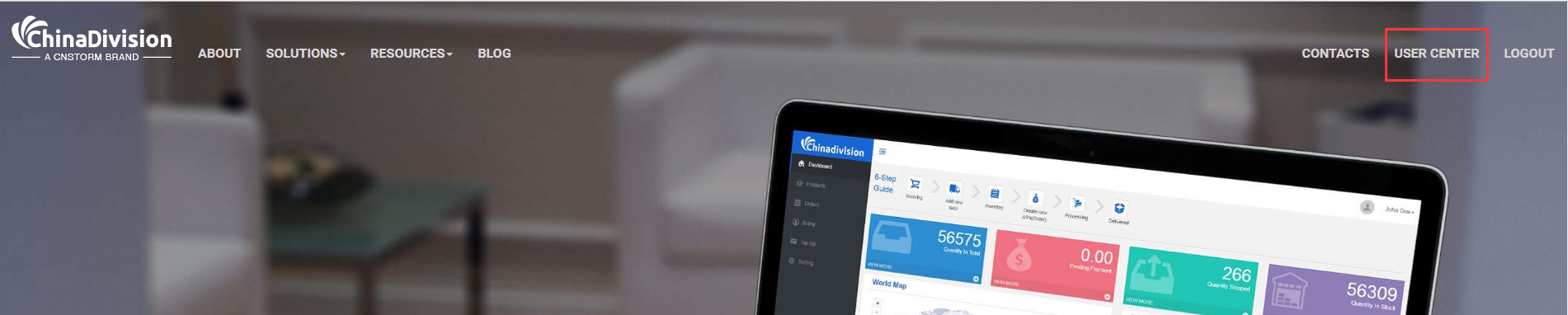
2.After entering the user center, click on the Orders menu on the left to enter the order list
You can view all of the order lists here, including the order
lists generated by our fulfillment integration/API and the order lists you uploaded.
Every time a new batch of orders is successfully generated in ChinaDivision system,
you can see a new order list appear here.
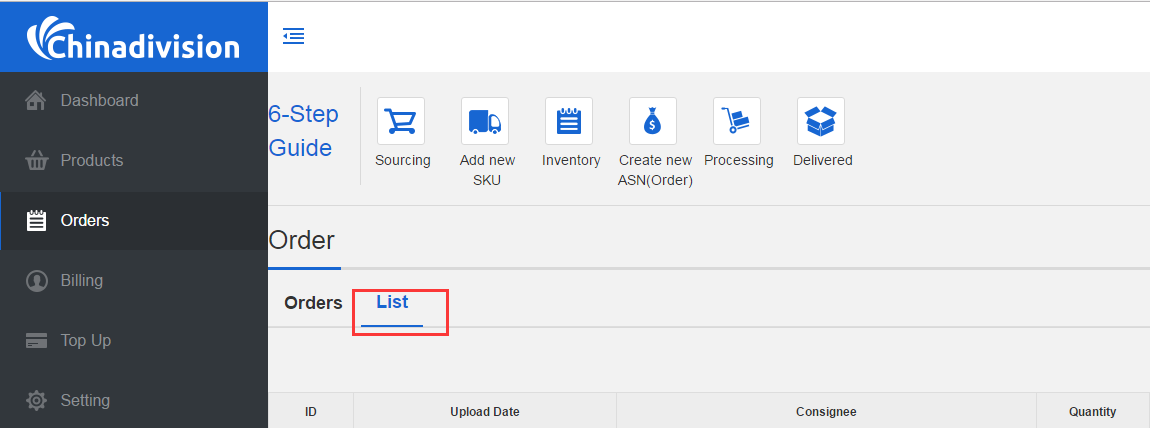
3.Click the 'Create Order' button, and then click the 'Download Order Template' button to download the template.
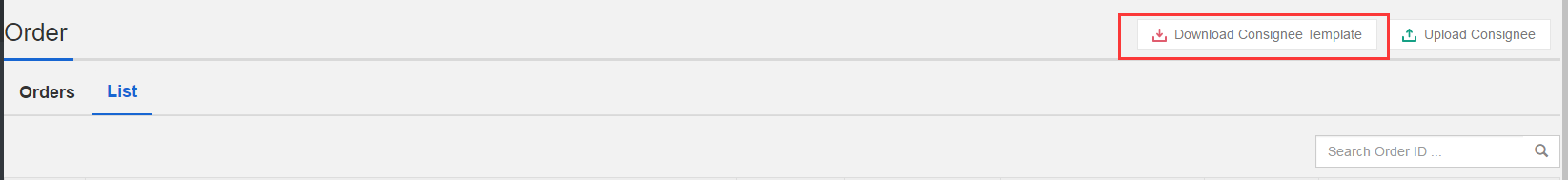
You can see a file named ucenter_order_upload_template_v2_1.xlsx is
just been downloaded, open it.
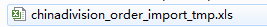
It is a template to make sure the order lists you upload meet
the requirements of ChinaDivision and can be displayed correctly in the system.
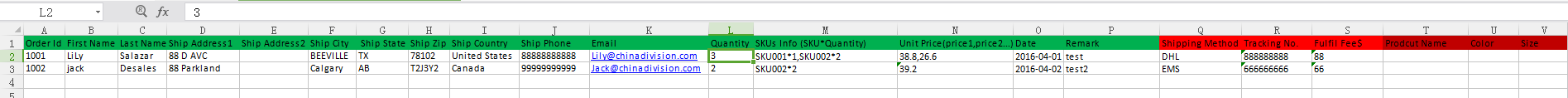
4.Export orders from your online store, modify the order table according to our
template. Please note the following points when modifying.
a.The name, content and the sequence of each column have to be exactly same as the
template file, we recommend that you copy & paste the corresponding columns into
the template table then modify the contents of each cell in the column.
b.Make sure that there is no extra spaces, “,”or “.”in each cell.
c.Make sure the order id is unique, duplicate order ids will cause the data confusion.
d.Don’t accidentally fill in the Tracking No. Column if the orders are not
processed, otherwise the status of new generated orders will be wrong.
e.Save the table as “.xls” or “.xlsx” file. We will support .csv and more file format in the future.
5.Click the 'Upload Multiple Orders' button to upload the files we have prepared. After the upload is successful, you can see the order you uploaded in the list
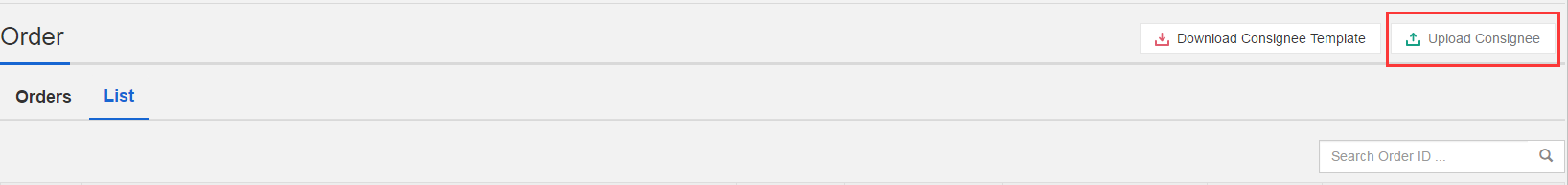
7.Please contact your sales manager if you still have questions, or something goes
wrong in the order creation process.
Professional Chinese Product Sourcing Agent Team
With the procurement capabilities of Chinadivision, you will have a professional team of experts who purchase products from China, building a good communication bridge for you. You will not need to come to China to have a detailed understanding of the production and quality issues of Chinese products, assist in judging and verifying the reliability of suppliers, find the most favorable prices in low-cost countries, solve cross-border procurement problems, save costs, and expand your business into new fields.
Get Started Now


